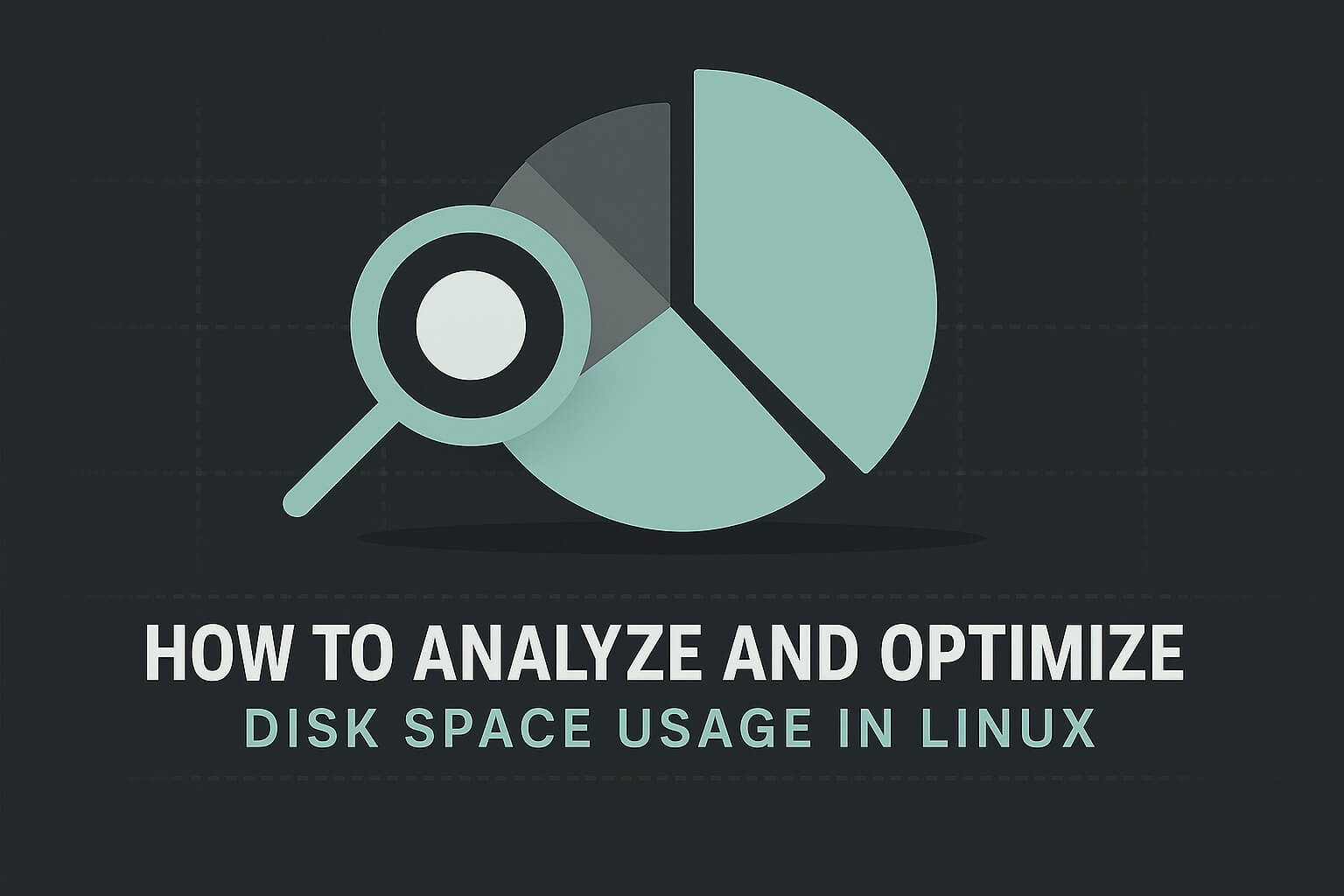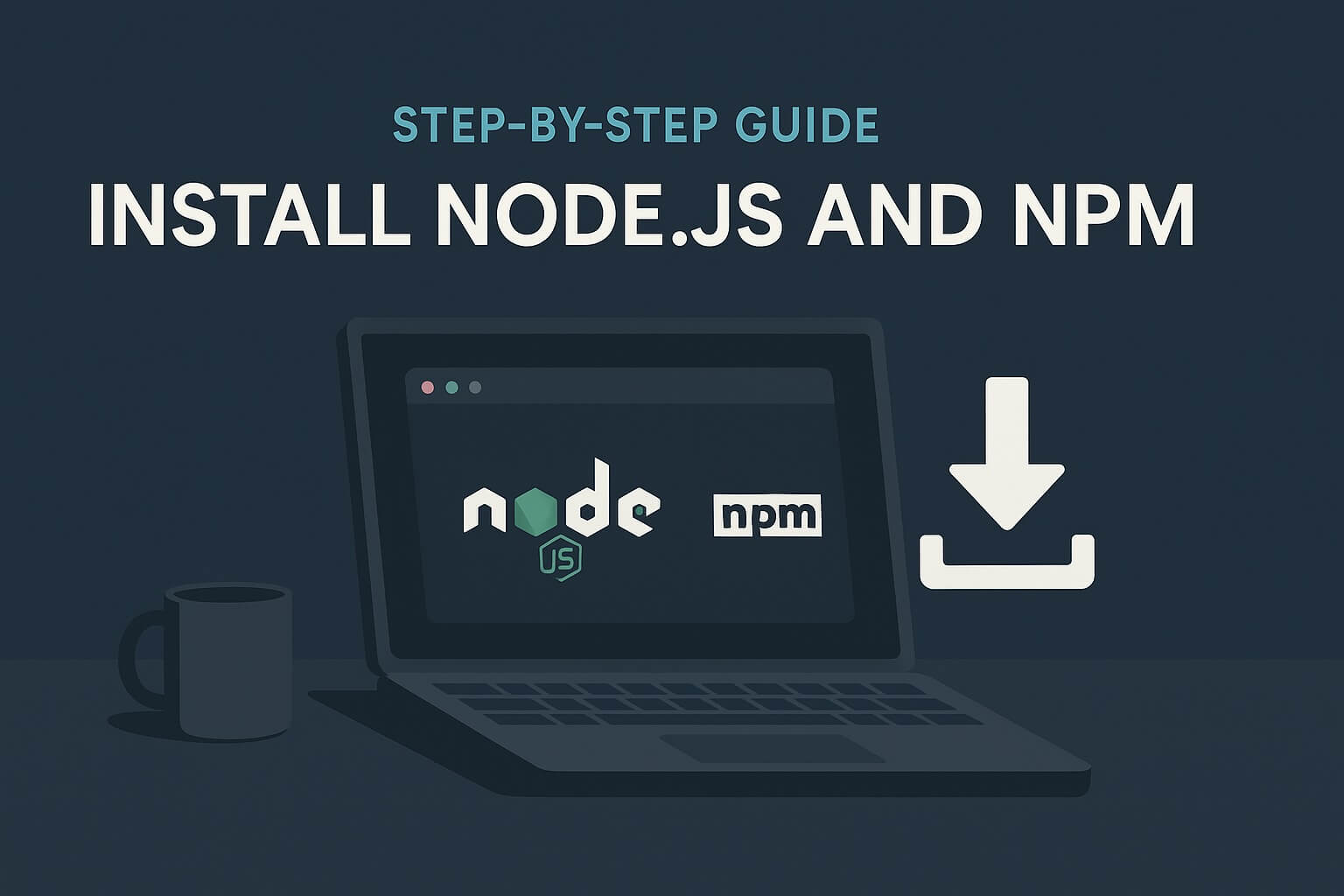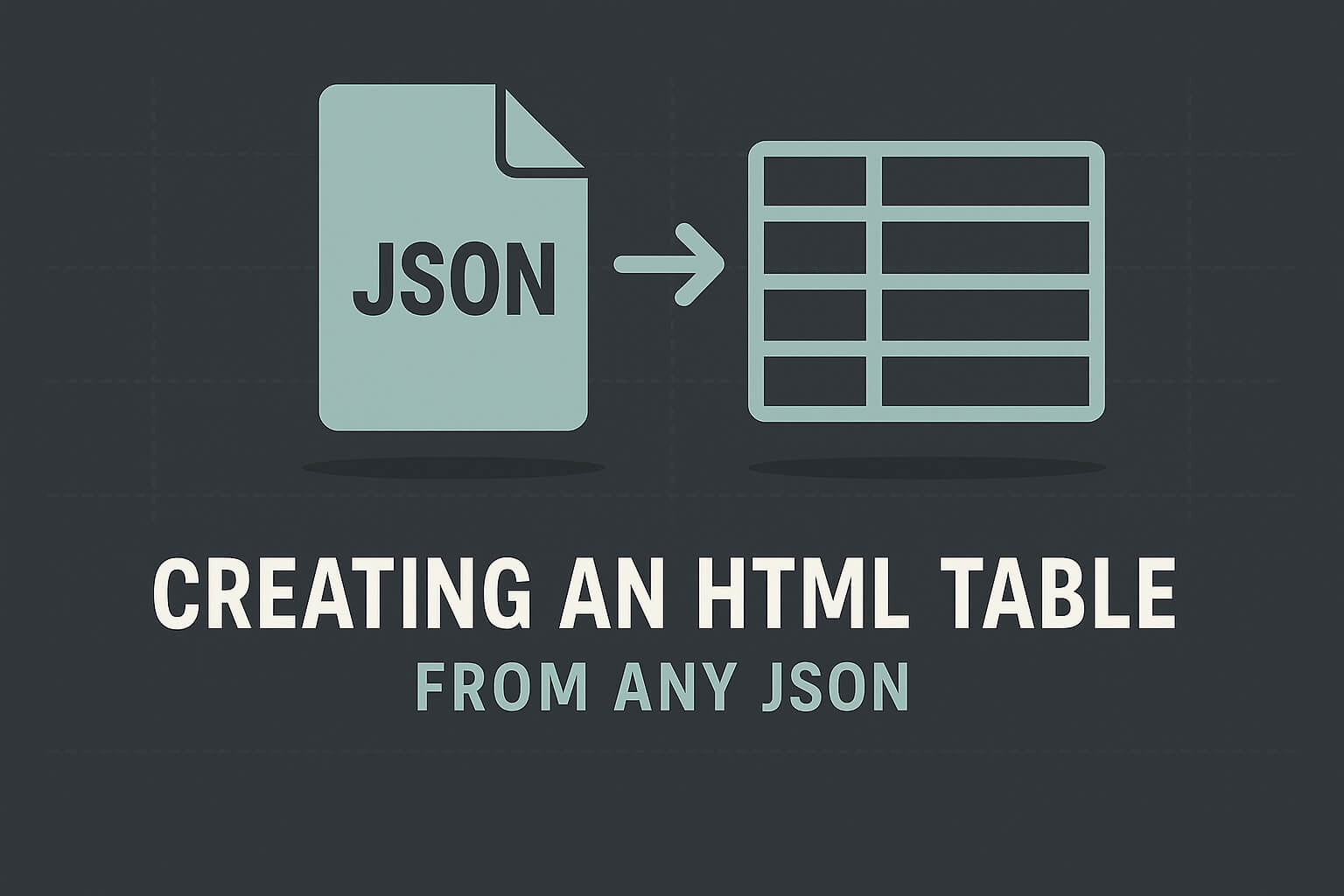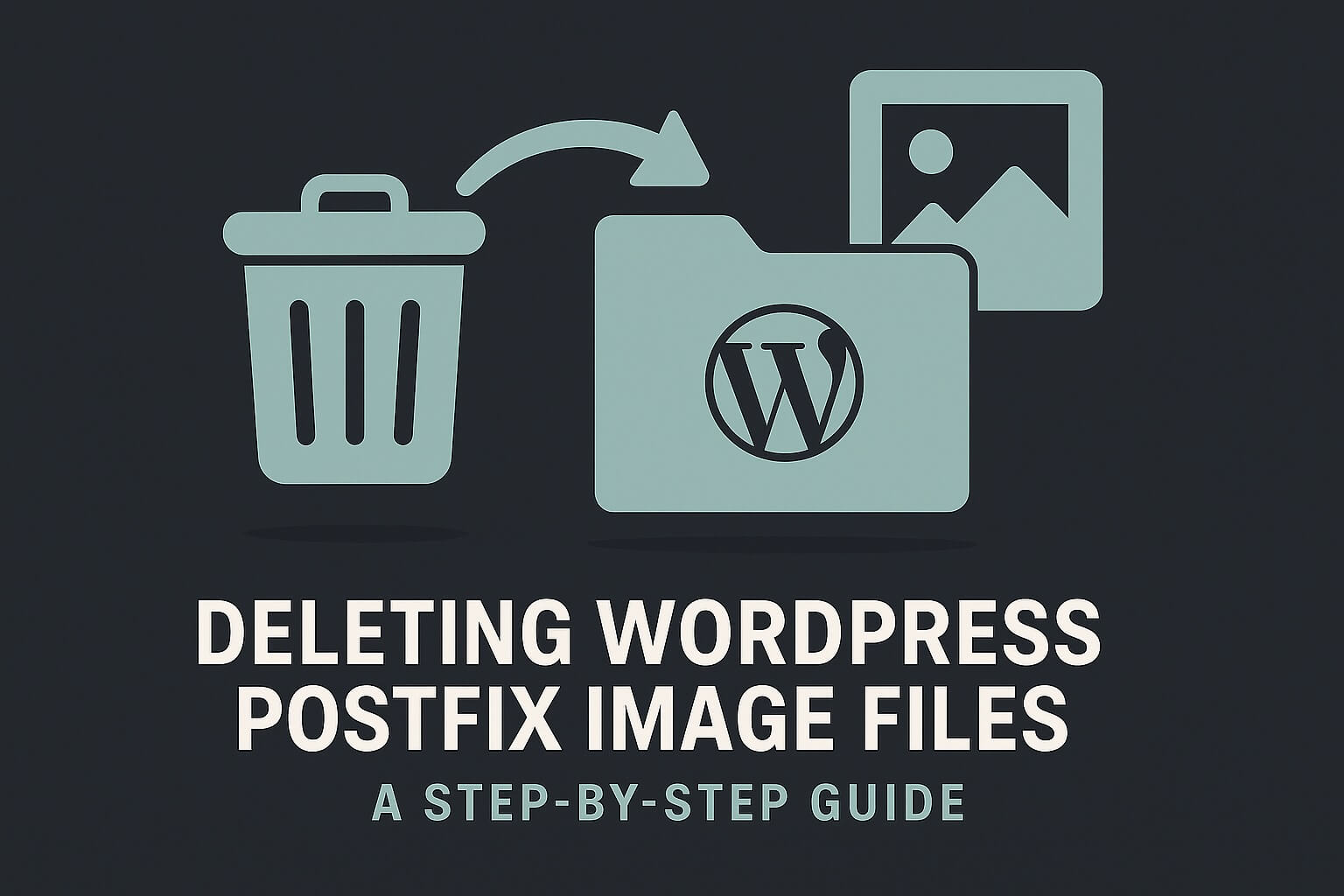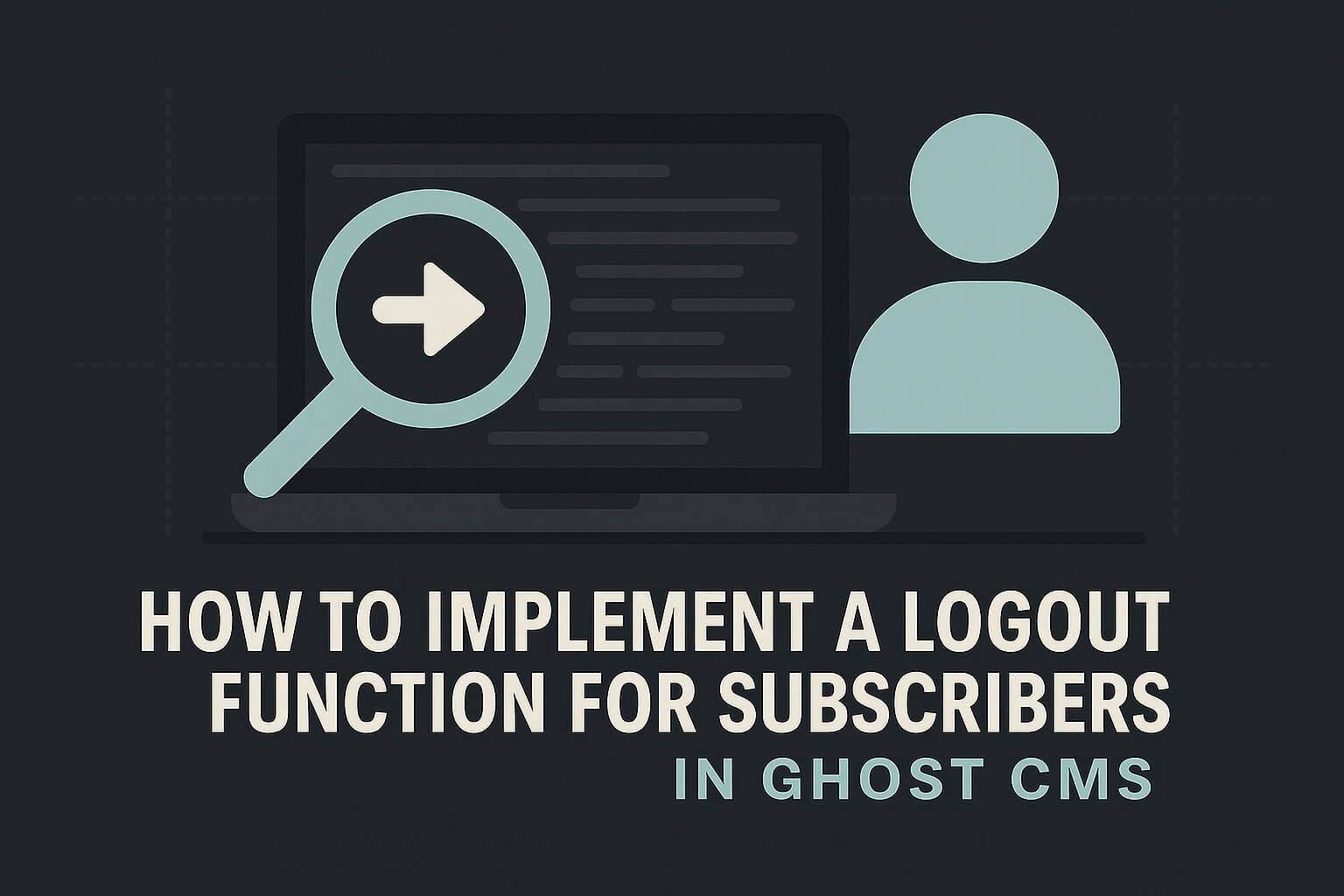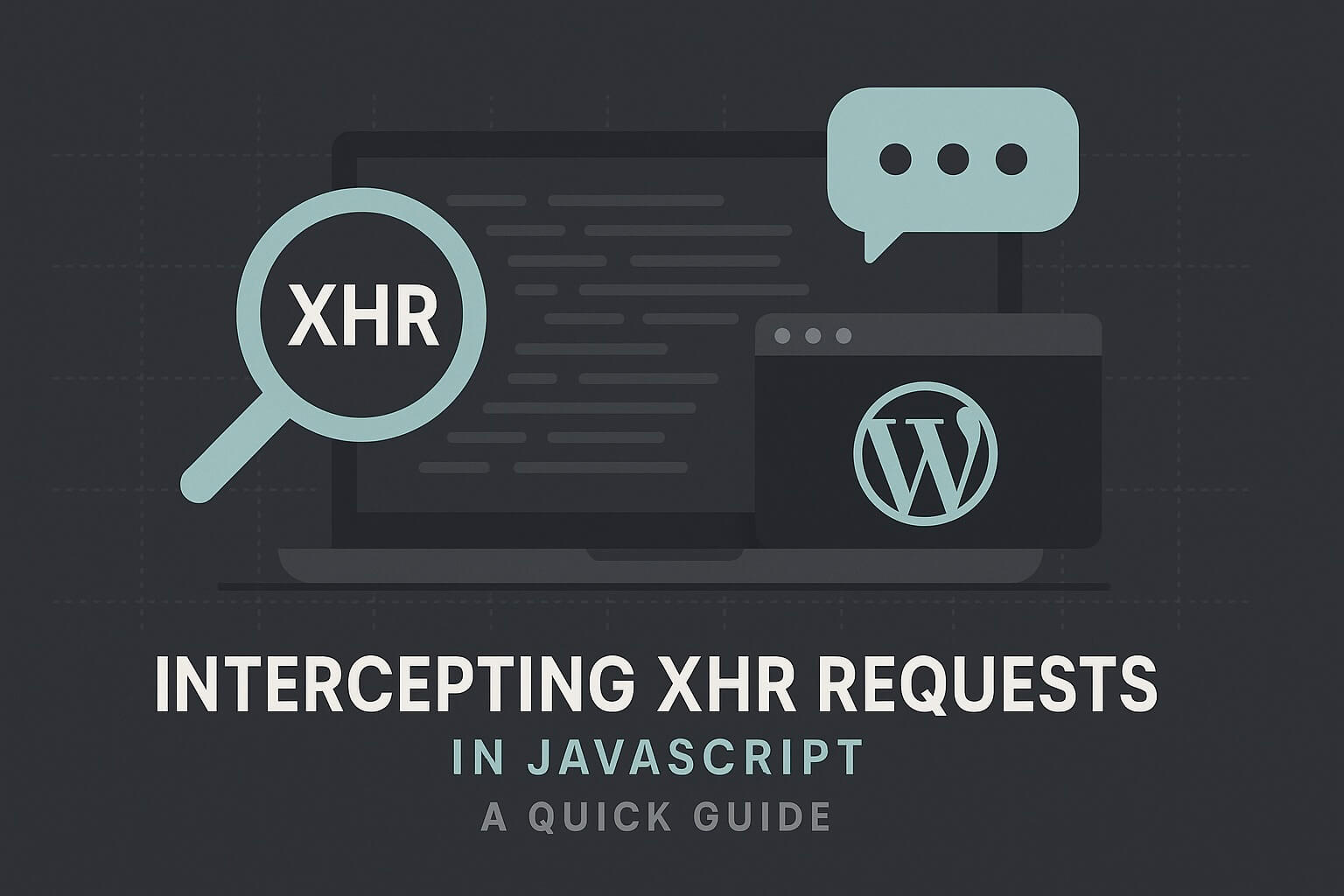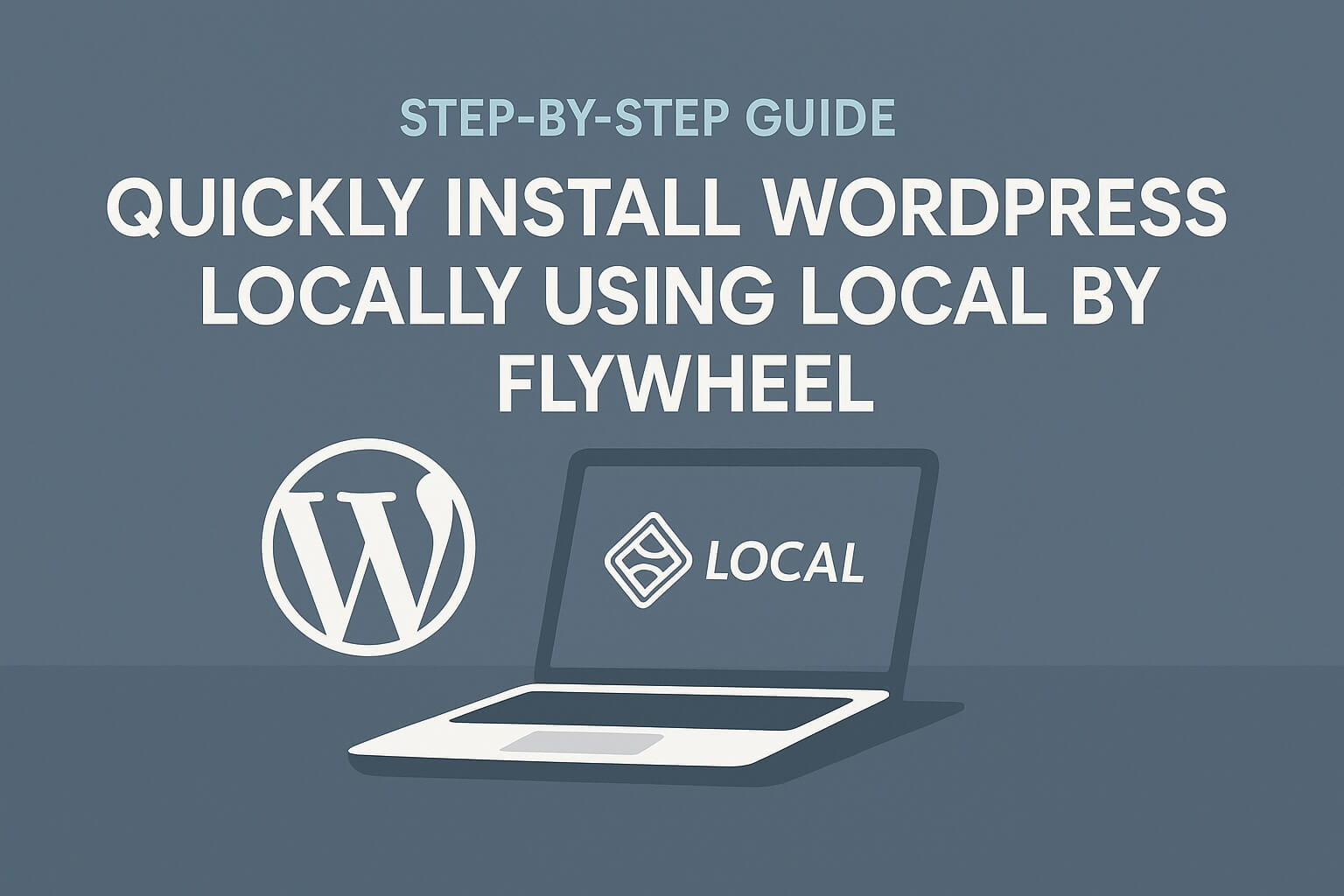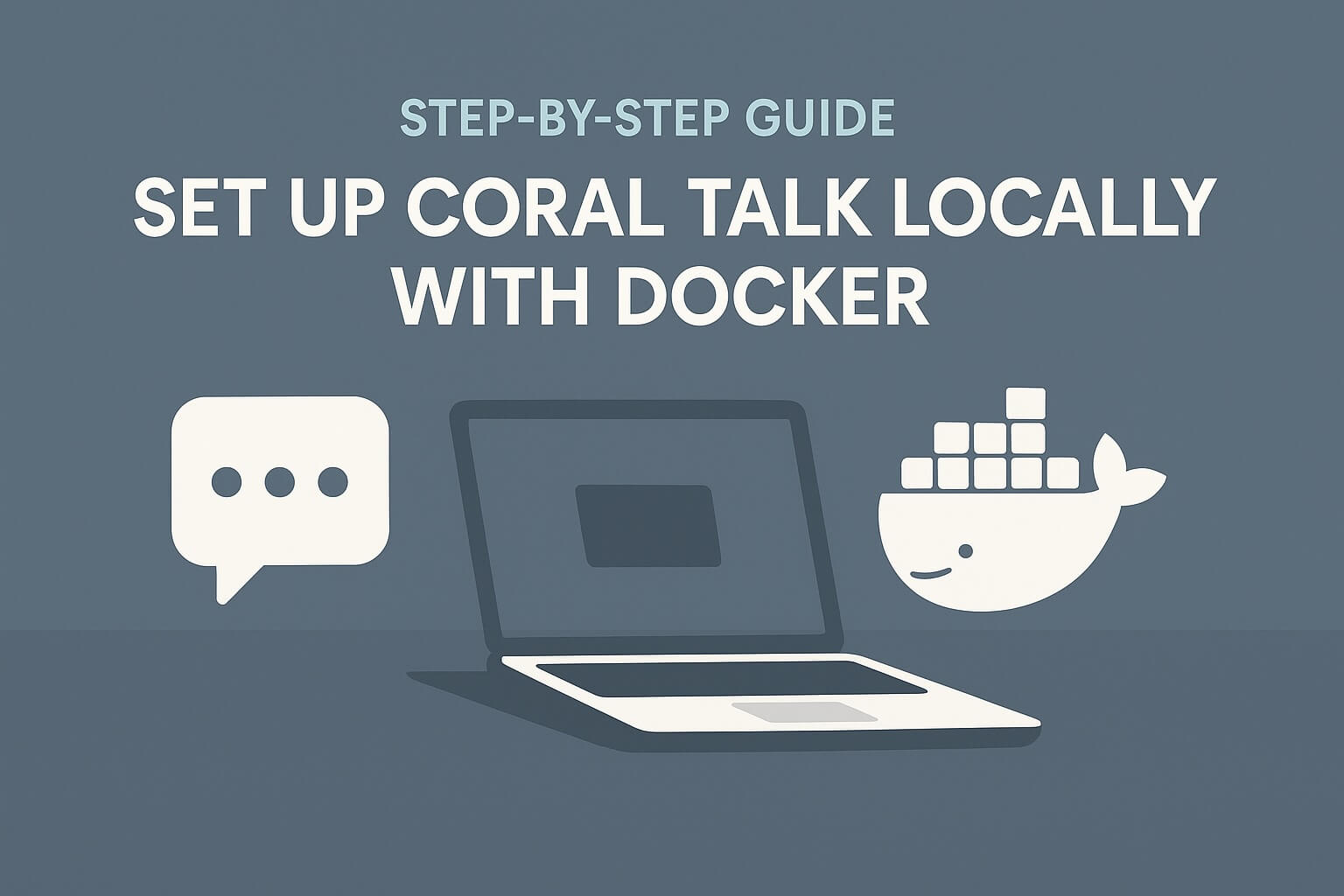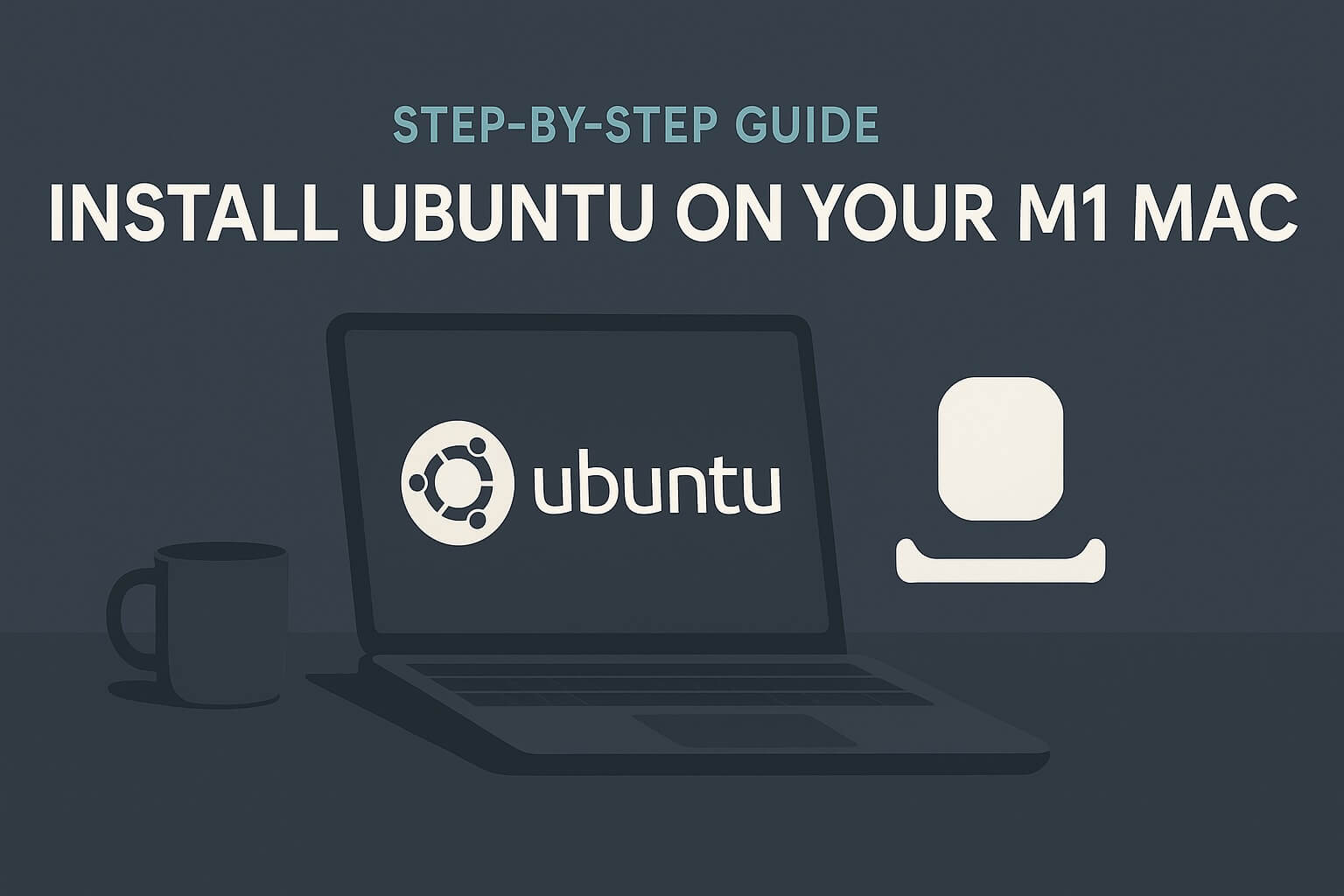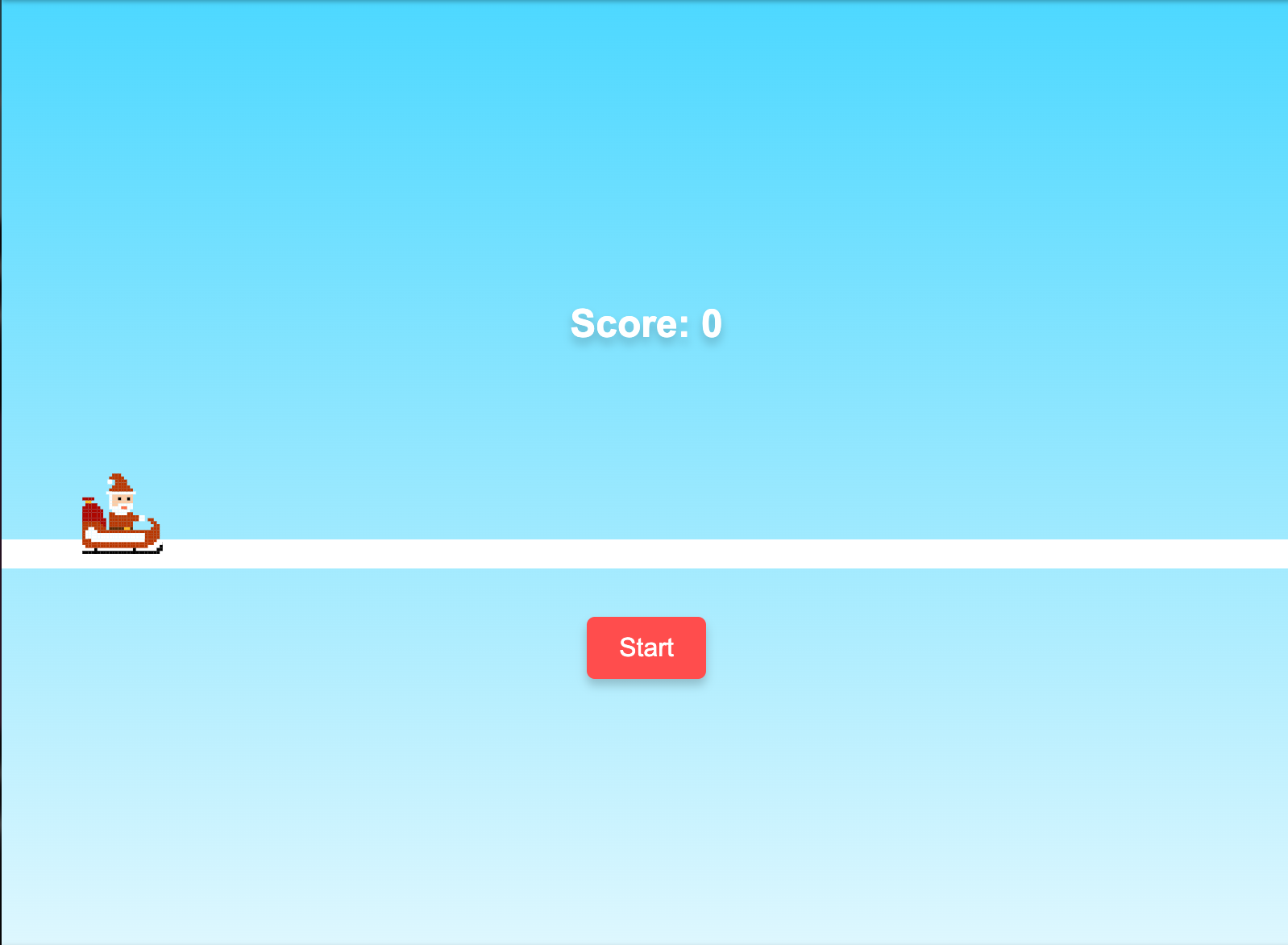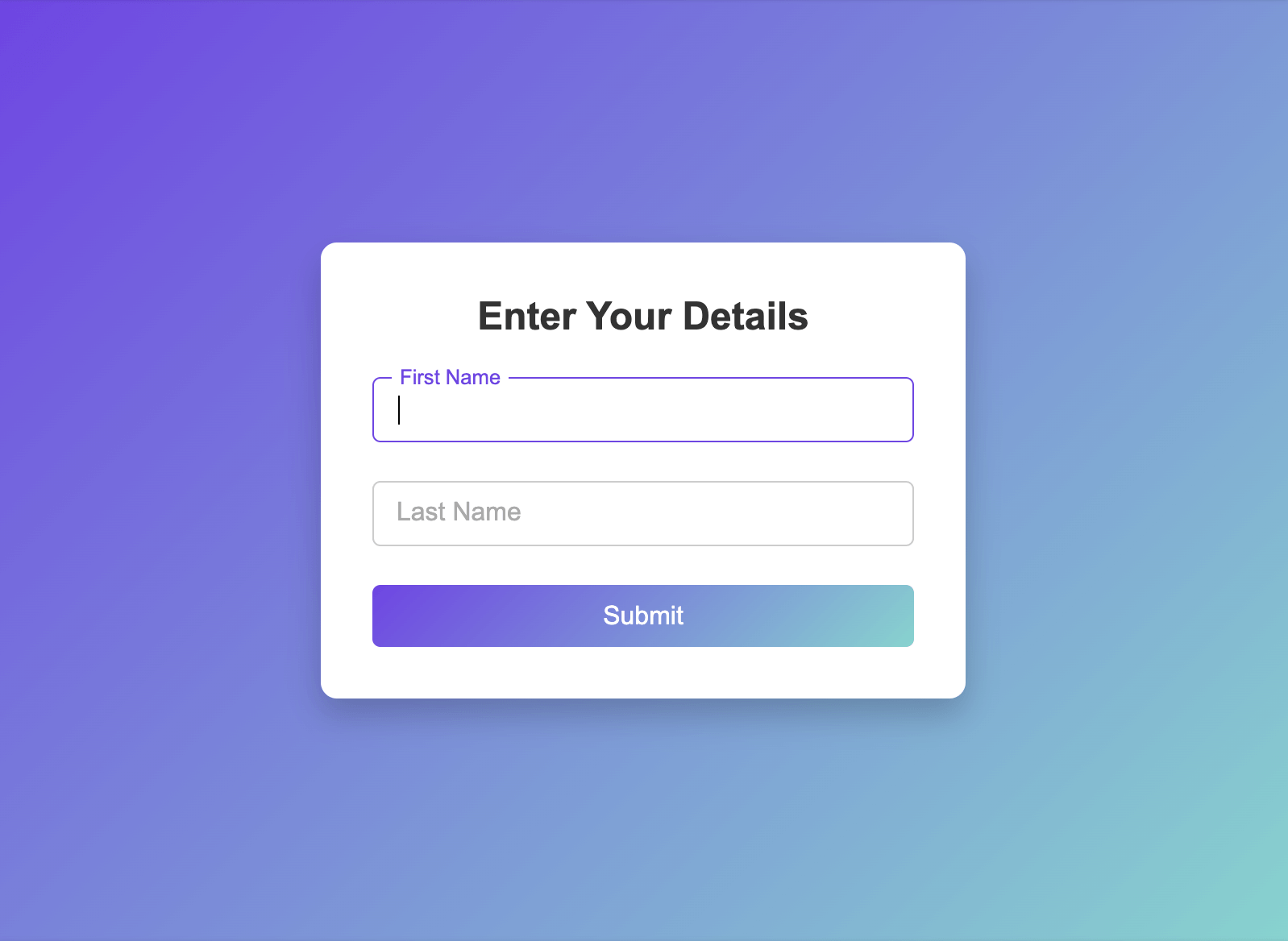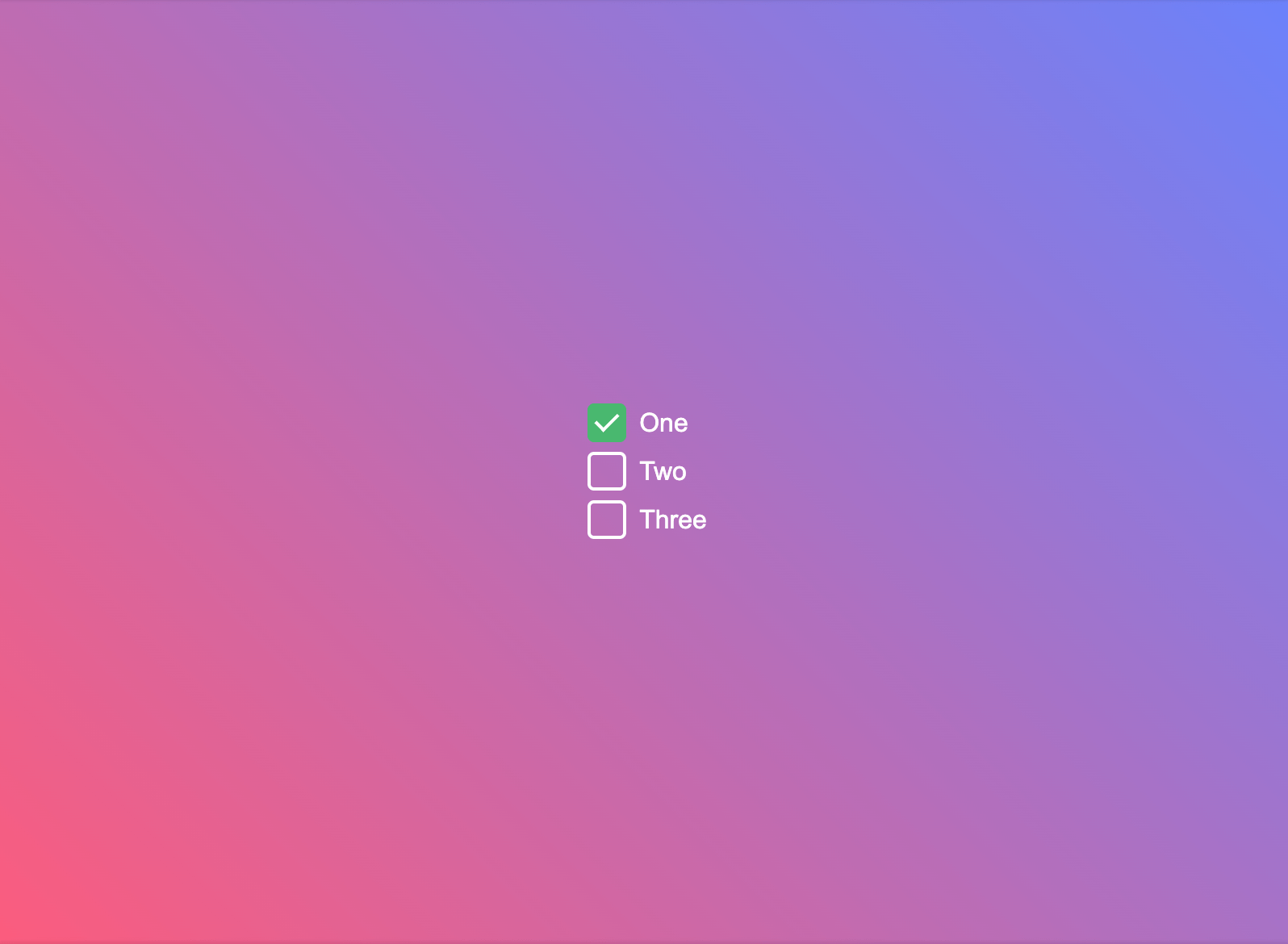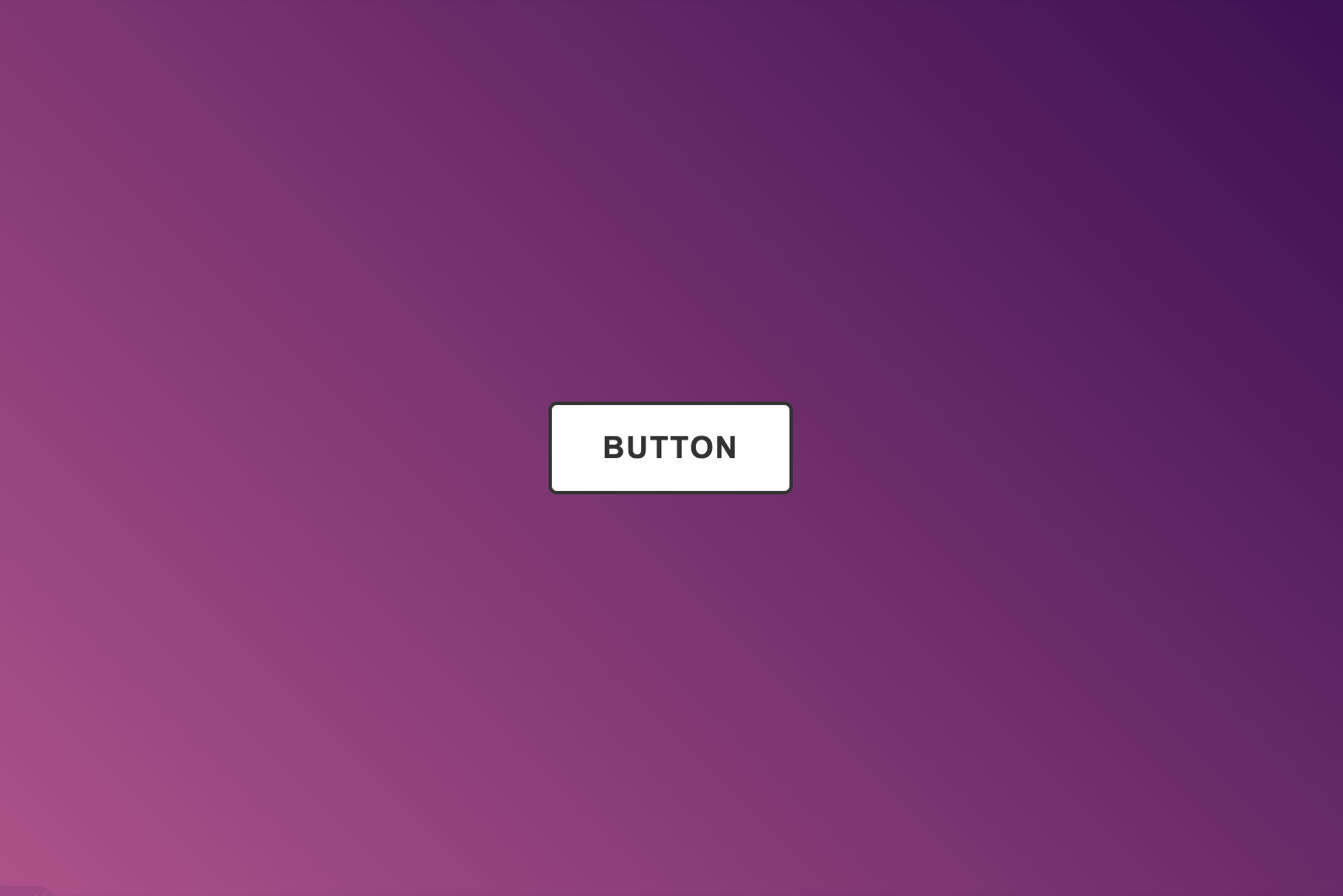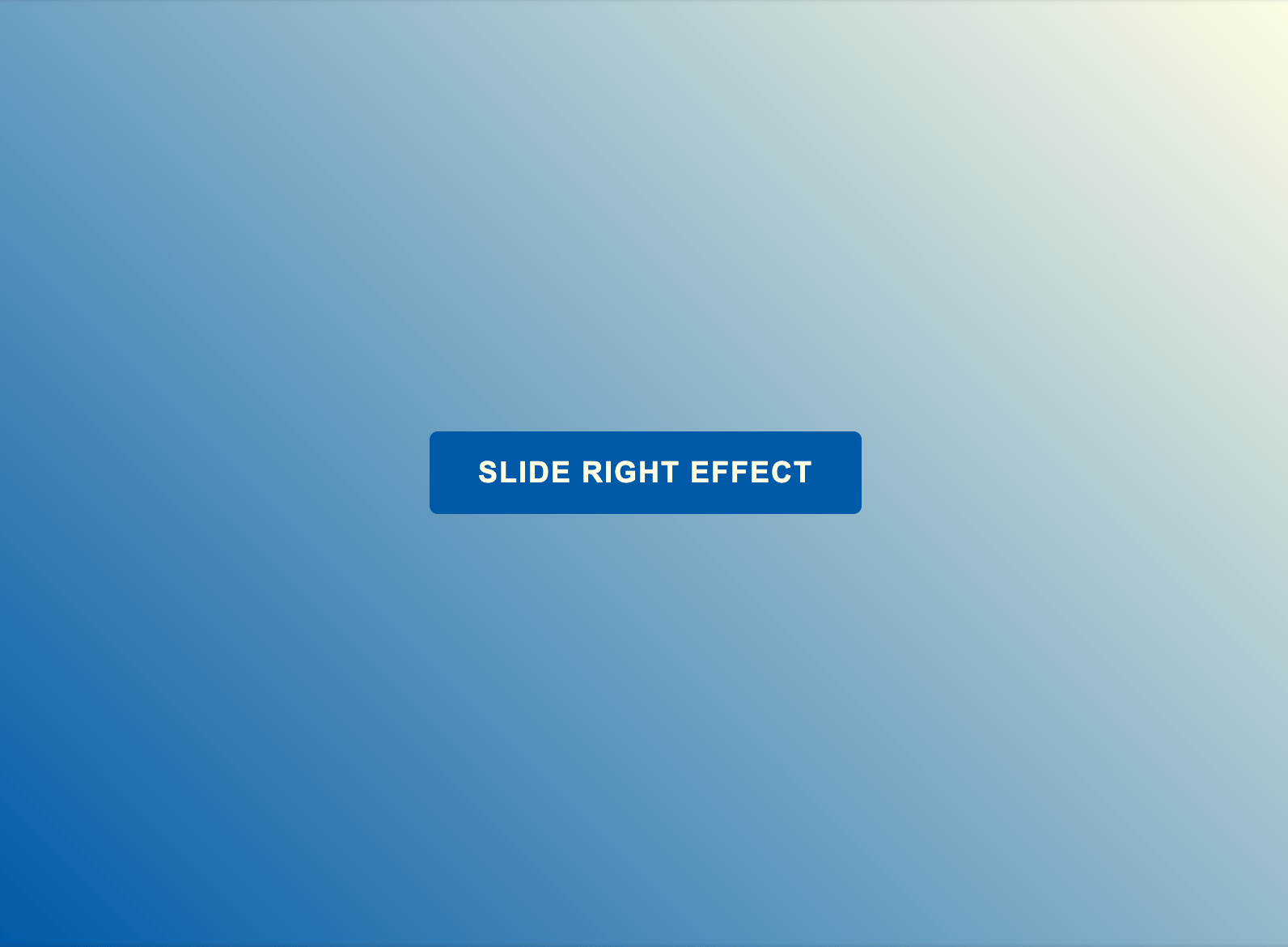Hello and welcome!
On this site, we’ll be sharing helpful tips, tricks, and insights for web developers of all skill levels. Whether you’re just starting out or already experienced, you’ll find practical advice to help you improve your skills, solve problems, and stay updated with the latest web development trends.
In addition to tips, we’ll also provide useful tools specifically designed for developers. These tools will help streamline your workflow and make your development process more efficient.
Stay tuned for regular updates, and feel free to join our community of developers who are passionate about learning and sharing knowledge!
-

How to Analyze and Optimize Disk Space Usage in Linux
Running out of disk space is a common issue on Linux systems — whether it’s a server, desktop, or embedded device. Low disk space can cause failed updates, service crashes, or even data loss. In…
-

Using SVN to Manage WordPress Plugins
Learn how to use SVN for managing WordPress plugins effectively. This guide covers SVN…
-

How to Install Node.js and npm: Step-by-Step Guide
Learn how to install Node.js and npm on Windows, macOS, and Linux with this…
-

Creating an HTML Table from Any JSON
When working with JSON data in JavaScript, creating an HTML table dynamically can be challenging, especially when dealing with nested JSON. This article walks you through a solution that converts…
-

Deleting WordPress Postfix Image Files: A Step-by-Step Guide
Learn how to clean up unnecessary WordPress image files with postfixes like -300×300.jpg using a simple Linux find command. Follow this step-by-step guide to optimize your storage and keep only…
-

Intercepting Fetch API Requests in JavaScript: A Quick Guide
Learn how to intercept and log Fetch API requests and responses in JavaScript. This guide includes code, use cases, and practical tips for debugging and monitoring API behavior.
-

Intercepting XHR Requests in JavaScript: A Quick Guide
Learn how to intercept and log XHR (XMLHttpRequest) requests and responses in JavaScript for debugging and API monitoring. Includes step-by-step instructions and use cases.
-

How to Update the Featured Image for All Pages in WordPress Using PHP
Learn how to update the featured image for all WordPress pages using a PHP snippet added to the theme’s functions.php file. Includes step-by-step instructions and essential safety tips.
-

How to Quickly Install WordPress Locally Using Local by Flywheel
Learn how to easily install WordPress locally on macOS and Windows using Local by Flywheel. This step-by-step guide walks you through setting up a local WordPress environment for safe development…
-

How to Set Up Coral (Talk) Locally with Docker: A Step-by-Step Guide
Learn how to install Coral, an open-source commenting platform, locally using Docker and Docker Compose. Follow our step-by-step guide to set up, configure, and manage Coral on your machine for…
-

How to Quickly install Ubuntu on your M1 Mac: Step-by-step guide
Learn how to install Ubuntu on an M1 Mac using UTM in this easy step-by-step guide. Follow along to quickly set up a virtual machine with the UTM Gallery and…